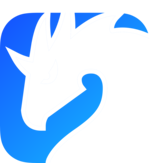QUIC transport
Zenoh supports QUIC as a transport protocol.
As you may already know, QUIC is a UDP-based, stream-multiplexing, encrypted transport protocol. It natively embeds TLS for encryption, authentication and confidentiality.
As of today, the only supported TLS authentication mode in Zenoh is server-authentication 1: clients validate the server TLS certificate but not the other way around. That is, the same way of operating on the web where the web browsers validate the identity of the server via means of the TLS certificate.
TLS configuration
In order to use QUIC as a transport protocol, we need first to create the TLS certificates.
The instructions to properly generate TLS certificates can be found here.
As you can see, they are the same instructions required to run Zenoh on TLS over TCP. Here instead, the only difference is that we have TLS in QUIC! Nevertheless, the procedures to generate the certificates are exactly the same.
Testing the QUIC transport
You can test out Zenoh over QUIC in both client-router and peer-to-peer scenarios.
Client-Router scenario
Let’s assume a scenario with one Zenoh router and two clients connected to it: one publisher and one subscriber.
The first thing to do is to generate the router.json5 and client.json5 configuration files as explained here,
but replace the endpoints fields to quic/localhost:7447, in which the transport protocol is now specified as quic.
Next, it’s time to run the router passing its configuration, i.e. router.json5:
$ zenohd -c router.json5
Then, let’s start the subscriber in client mode passing its configuration, i.e. client.json5:
$ z_sub -c client.json5
Lastly, let’s start the publisher in client mode passing its configuration, i.e. client.json5:
$ z_pub -c client.json5
As it can be noticed, the same client.json5 is used for z_sub and z_pub.
Peer-to-peer scenario
Let’s assume a scenario with two peers. The first thing to do is to generate the peer.json5 configuration files as explained here.
Then, let’s start the first peer in peer mode passing its configuration, i.e. peer.json5:
$ z_sub -c peer.json5 -l quic/localhost:7447
Lastly, let’s start the second peer in peer mode passing its configuration, i.e. peer.json5:
$ z_pub -c peer.json5 -l quic/localhost:7448 -e quic/localhost:7447
As it can be noticed, the same peer.json5 is used for z_sub and z_pub.
Starting from Zenoh 0.7.0-rc, Zenoh supports both TLS and mTLS (mutual TLS) as communication transports. ↩︎