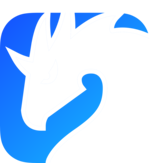REST API
Zenoh also offers a REST API via the zenoh-rest plugin. When starting Zenoh with default options,
this REST plugin is automatically started on port 8000 and ready to answer HTTP requests.
The full Zenoh key/value space is accessible via this REST API, including the Admin Space under the '@'prefix.
GET
Binds to the get(selector) operation on Zenoh.
- URL:
http://host:8000/<selector> - body: none
- headers: none
The results are returned as a JSON array of objects containing "key", "value"and "time".
Examples using curl:
# Get the keys/values matching demo/**
$ curl http://localhost:8000/demo/**
[
{ "key": "demo/example/zenoh-python-put",
"value": "Put from Python!",
"encoding": "text/plain",
"time": "2022-03-29T10:19:38.988830998Z/BC99B84DD73D449FB7B5C03506934604" },
{ "key": "demo/example/zenoh-c-put",
"value": "Put from Python!",
"encoding": "text/plain",
"time": "2022-03-29T10:19:40.031682968Z/BC99B84DD73D449FB7B5C03506934604" },
{ "key": "demo/example/zenoh-rs-put",
"value": "Put from Python!",
"encoding": "text/plain",
"time": "2022-03-29T10:19:45.879540920Z/BC99B84DD73D449FB7B5C03506934604" },
]
# Get the keys/values matching demo/example/*eval (i.e. the Zenoh eval examples)
# with property name=Bob
$ curl http://localhost:8000/demo/example/*eval?(name=Bob)
[
{ "key": "demo/example/zenoh-rs-eval",
"value": "Eval from Bob",
"encoding": "text/plain",
"time": "None" }
]
# Get the list of storages via a Get on admin space (@/...)
$ curl -g http://localhost:8000/@/**/storages/**
[
{ "key": "@/router/BC99B84DD73D449FB7B5C03506934604/status/plugins/storage_manager/storages/demo",
"value": {"key_expr":"demo/example/**","volume":"memory"},
"encoding": "application/json",
"time": "None" }
]
Long-lived (SSE) GET
Binds to the declare_subscriber(key_expression) operation on Zenoh.
- URL:
http://host:8000/<key_expression> - body: none
- headers:
Accept: text/event-stream
The connection will be upgraded to an SSE (Server-Sent Events), letting Zenoh keep on forwarding samples mathing your key expressions in JSON format.
PUT
Binds to the put(keyexpr, value) operation on Zenoh.
- URL:
http://host:8000/<keyexpr> - body: the value to put
- headers:
- content-type: the value encoding (optional; unspecified implies “application/octet-stream” encoding. Note that curl by default uses “application/x-www-form-urlencoded”)
The values with the following content-types will be automatically converted by Zenoh into a typed Value:
| content-type | Zenoh Value type |
|---|---|
| text/plain | TextPlain |
| application/properties | AppProperties |
| application/json | AppJson |
| text/json | TextJson |
| application/integer | AppInteger |
| application/float | AppFloat |
Examples using curl:
# Put a string value in demo/example/test
curl -X PUT -H "content-type:text/plain" -d 'Hello World!' http://localhost:8000/demo/example/test
# Put a JSON value in demo/example/json
curl -X PUT -H "content-type:application/json" -d '{"value": "Hello World!"}' http://localhost:8000/demo/example/test
# Create a Memory storage on demo/test/** via a Put on admin space (@/...)
curl -X PUT -H 'content-type:application/json' http://localhost:8000/@/local/router/config/plugins/storage_manager/storages/demo -d '{key_expr:"demo/test/**", volume:"memory"}'
DELETE
Binds to the remove(keyexpr) operation on Zenoh.
- URL:
http://host:8000/<keyexpr> - body: none
- headers: none
Examples using curl:
# Remove the value with key demo/example/test
curl -X DELETE http://localhost:8000/demo/example/test
# Remove a storage via a Remove on admin space (@/...)
curl -X DELETE http://localhost:8000/@/local/router/config/plugins/storage_manager/storages/demo