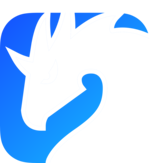Configuration
From version 0.6 of Zenoh, configuration has changed in major ways. This page will take you through the new behaviour of configuration, whether you’re using Zenoh as a library, or as an executable through zenohd.
Configuring zenohd
There are 3 ways to configure zenohd, which may be used in any combination:
- using a configuration file,
- through the command line arguments,
- and by putting values on the configuration through the adminspace.
Configuration files
zenohd has supported configuration files for a long time now, but with version 0.6, we hope to make this the primary interface for configuring your Zenoh infrastructure.
As was the case before, you can specify which configuration file to load with the --config=/path/to/config/file CLI argument.
If no path is specified, zenohd will use a default configuration instead.
Currently, JSON5 and YAML are the primary configuration format (as opposed to v0.5’s flat key-value files), but we may add support for other serialization formats in the future.
An example configuration can be read here, apart from the plugins section, we make an effort to keep the values aligned with the defaults.
The exact schema for the configuration is the Config structure, which can be found in this file.
Don’t be alarmed, all of these fields are optional. Only configure the parts that are of interest to you.
We’d like to bring your attention to the plugins part of the configuration, as plugin management has also changed a lot with version 0.6.
More on this in the page on plugins.
Command line arguments
If you want to run zenohd with small changes in its configuration, without going through the hassle of writing a new configuration file for it, you may use the --cfg CLI argument to edit the configuration.
Specifically, you may use any amount of --cfg='PATH:VALUE' arguments to specify the VALUEs you’d like to insert at specific PATHs in the configuration.
PATHs are /-separated paths to the part of the configuration you wish to change.
Note for plugins that setting a value in a plugin-less configuration for plugins/example-plugin/example/path will result in the recursive creation of the intermediate objects if necessary.
VALUEs must be JSON5-deserializable values: don’t forget to surround strings with quotes. Due to this, surrounding the whole PATH:VALUE pair with single-quotes is a good practice to avoid parsing errors.
If a value was already present for the specified PATH, it will be replaced with VALUE.
For convenience, some arguments of zenohd are provided as shorthands for particularly useful --cfg patterns, such as -P <plugin_name> which desugars to --cfg='plugins/<plugin_name>/__required__:true'.
In case of conflicts, --cfg options will override any other sources of configuration for their PATH.
Reactive configuration
It is possible to register callbacks that will be called when the configuration structure is modified. This lets zenohd (or your own application) react to changes in the configuration during runtime.
In the case of zenohd, the only user-accessible way of editing the configuration during runtime is through the admin space, as explained a bit further in this page. Whether and how to react to modifications to the configuration file when it exists is still under debate by the core team.
Adminspace configuration
The configuration of a Zenoh router can be changed at runtime via its admin space, if it’s configured to be writeable:
- either via the configuration file in the
adminspace.permissionssection
{
adminspace: {
permissions: {
read: true,
write: true
}
}
}
- either via the
zenohdcommand line option:--adminspace-permissions <[r|w|rw|none]>
Then you can change elements of it’s configuration once it’s started, by sending PUT messages to its admin space.
If one of the zenohd instances uses the REST plugin to expose Zenoh to HTTP requests, this can be done simply by sending such requests with tools such as curl.
To do this, use commands such as
curl -X PUT http://localhost:8000/@/router/local/config/plugins/storage_manager/storages/my-storage -d '{key_expr:"demo/mystore/**", volume:{id:"memory"}}'
# ^- REST plugin addr ^ ^--- config space --^ ^---- the path to the configured value ---^ ^-------------- the value to insert ----------------^
Path-value pairs work much like they do when using CLI arguments.
Note that while you may attempt to change any part of the configuration through this mean, not all of its properties are actually watched.
For example, while the storage plugin watches for any change in its configuration and will attempt to act on it, the REST plugin will only log a warning that it observed a change, but won’t apply it.
Changes to non-plugin parts of the configuration may be registered by the configuration, but not acted upon, such as the mode field of the configuration which is only ever read at startup.