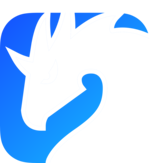Concepts
The Zenoh team have been hard at work preparing an official version 1.0.0 of Zenoh!
This major release comes with several API changes, quality of life improvements and developer conveniences.
We now have a more stable API and intend to keep backward compatibility in future Zenoh revisions.
This guide is here to ease the transition to Zenoh 1.0.0 for our users!
Value is gone, long live ZBytes
We have replaced Value with ZBytes and Encoding.ZBytes is the type core to data representation in Zenoh, all API’s have been reworked to accept ZBytes or something that can be converted into a ZBytes.
We have added a number of conversion implementations for language primitives as well as methods to seamlessly allow user defined structs to be serialized into ZBytes.Sample’s payloads are now ZBytes. Publisher, Queryable and Subscriber now expect ZBytes for all their interfaces. The Attachment API also now accepts ZBytes.
Each Language bindings will have their own specifics of Serializing and Deserializing, but for the most part it will involve implementing a serialize / deserialize function for your datatype or make use of auto-generated conversions for composite types.
Encoding
Encoding has been reworked, moving away from enumerables to now accepting strings.
While Zenoh does not impose any Encoding requirement on the user, providing an Encoding can offer automatic wire-level optimization for known types.
For the user defined Encoding, it can be thought of as optional metadata, carried over by Zenoh in such a way that the end user’s application may perform different operations based on Encoding.
We have expanded our list of predefined encoding types from Zenoh 0.11.0 to include variants for numerous IANA standard encodings, including but not limited to video/x , application/x, text/x, image/x and audio/x encoding families, as well as an encoding family specific to Zenoh defined by the prefix zenoh/x .
Users can also define their own encoding scheme that does not need to be based on the predefined IANA variants. Upon declaring a specific encoding, the users encoding scheme will be prefixed with zenoh/bytes for distinction.
Attachment
We have made attachment more flexible across API’s, essentially accepting anything that can be converted to a ZBytes as an optional extra to put , delete , on Query’s and Query reply’s.
We also allow for composite types to be converted into ZBytes, meaning that using the Attachment API as a metadata transport is easier than ever.
Query & Queryable
The reply method of a Queryable has gained two variants: reply_del and reply_err to respectively indicate that a deletion should be performed and that an error occurred.
Additionally, the 3 variants behave similarly to put and del, hence providing improved ergonomics.
We have added the ability to get the underlying Handler of a Queryable as well.
Use accessors to get private members
Across language bindings we encapsulate members of structs, and they can’t be accessed directly now.
The only way to access struct values is to use the getter function associated with them.
Pull Subscribers have been removed
The concept of a pull subscriber no longer exists in Zenoh.
However, when creating a Subscriber, it may be the case that developers only care about the latest data and want to discard the oldest data.
The RingChannel can be used to get a similar behaviour. Rust Example
This contrasts with the FIFOChannel, the default channel type used internally in Subscribers, which drops new messages once its buffer is full.
You can take a look at examples of usage in any language’s examples/z_pull.x
Timestamps
Previously we exposed a function to generate timestamps outside of a session.
Due to our efforts to improve the storage replication logic, users will now have to generate timestamps from a session, with the timestamp inheriting the ZenohID of the session.
This will affect user-created plugins and applications that need to generate timestamps in their Storage and sending of data.
⚠️ Note: Timestamps are important for Storage Alignment (a.k.a. Replication). Data stored in Data bases must include a Timestamp to be properly aligned across Data Stores by Zenoh.
The timestamping configuration option must also be enabled for this.
Plugins
Storages
⚠️ Note: The storage-manager will fail to launch if the timestamping configuration option is disabled.
From Zenoh 1.0.0 user-applications can load plugins.
A, somehow, implicit assumption that dictated the behaviour of storages is that the Zenoh node loading them has to add a timestamp to any received publication that did not have one. This functionality is controlled by the timestamping configuration option.
Until Zenoh 1.0.0 this assumption held true as only a router could load storage and the default configuration for a router enables timestamping. However, in Zenoh 1.0.0 nodes configured in client & peer mode can load storage and their default configuration disables timestamping.
Plugin Loading
We added the ability for user-applications to load compiled plugins written in Rust, regardless of which language bindings you are using!
Usage of this feature is Plugin Loading
⚠️ Note : When loading a plugin, the Plugin must have been built with the same version of the Rust compiler as the bindings loading it, and the Cargo.lock of the plugin must be synced with the same commit of Zenoh.
This means that if the language bindings are using rustc version 1.75, the plugin must:
- Be built with the same toolchain version
1.75 - Be built with the same Zenoh Commit
- The plugin
Cargo.lockhave had its packages synced with the ZenohCargo.lock
The reason behind this strict set of requirements is due to Rust making no guarantees regarding data layout in memory.
This means between compiler versions, the representation may change based on optimizations.
More on this topic at here : Rust:Type-Layout
Config Changes
Plugin Loading
Loading plugins is achieved by enabling the plugins_loading section in config file, with the members enabled set to true, and specifying the search_dirs for the plugins.
Directories are specified as an object with fields kind and value.
- If
kindiscurrent_exe_parent, then the parent of the current executable’s directory is searched andvalueshould benull. In Bash notation,{ "kind": "current_exe_parent" }equals$(dirname $(which zenohd))while"."equals$PWD. - If
kindis"path", thenvalueis interpreted as a filesystem path, i.e.{ "kind": "path" , "value": "path/to/plugin/dir"}.
Simply supplying a string instead of an object is equivalent to this.
Ifenabled: trueandsearch_dirsis not specified thensearch_dirsfalls back to the default value of:".:~/.zenoh/lib:/opt/homebrew/lib:/usr/local/lib:/usr/lib”
plugins_loading: {
// Enable plugins loading.
enabled: false,
/// Directories where plugins configured by name should be looked for. Plugins configured by __path__ are not subject to lookup.
/// If `enabled: true` and `search_dirs` is not specified then `search_dirs` falls back to the default value: ".:~/.zenoh/lib:/opt/homebrew/lib:/usr/local/lib:/usr/lib"
search_dirs: [{ "kind": "current_exe_parent" }, ".", "~/.zenoh/lib", "/opt/homebrew/lib", "/usr/local/lib", "/usr/lib"],
}
// ... Rest of Config
Mode Dependent endpoints
Configuration now supports a different list of endpoints depending on the mode zenohd is launched with.
The old behaviour of a single List of endpoints is still supported, applying to router, peer and client, however users can now set endpoints per mode:
connect: {
/// The list of endpoints to connect to.
/// Accepts a single list (e.g. endpoints: ["tcp/10.10.10.10:7447", "tcp/11.11.11.11:7447"])
/// or different lists for router, peer and client
endpoints: { router: ["tcp/10.10.10.10:7447"], peer: ["tcp/11.11.11.11:7447"], client: ["tcp/somewhere1::7447", "udp/somewhere2:7447"] }
},
⚠️ Note: in client mode, zenohd will try connect to each endpoint in order until one is successful, then stop subsequent endpoint connection attempts. client’s only connect to a single endpoint.
Scouting
We have implemented a small change in the configuration syntax concerning the scouting section.
Both gossip and multicast’s autoconnect section’s have changed to accept lists of either
"peer", "client" or "router"
// Zenoh 0.11.0
scouting: {
multicast: {
autoconnect: { router: "", peer: "router|peer" },
},
gossip: {
autoconnect: { router: "", peer: "router|peer" },
},
},
// Zenoh 1.0.0
scouting: {
multicast: {
autoconnect: { router: [], peer: ["router", "peer"] },
},
gossip: {
autoconnect: { router: [], peer: ["router", "peer"] },
},
}
Next step is to dive into the migration examples for your favourite language!